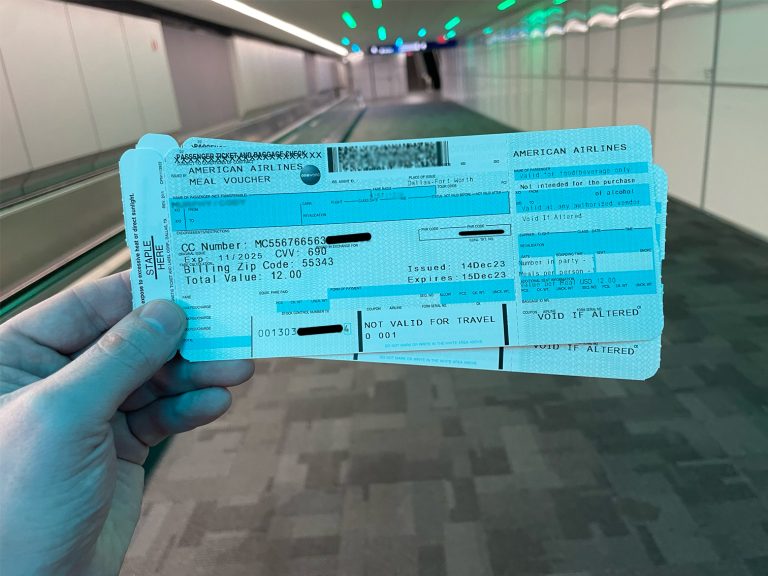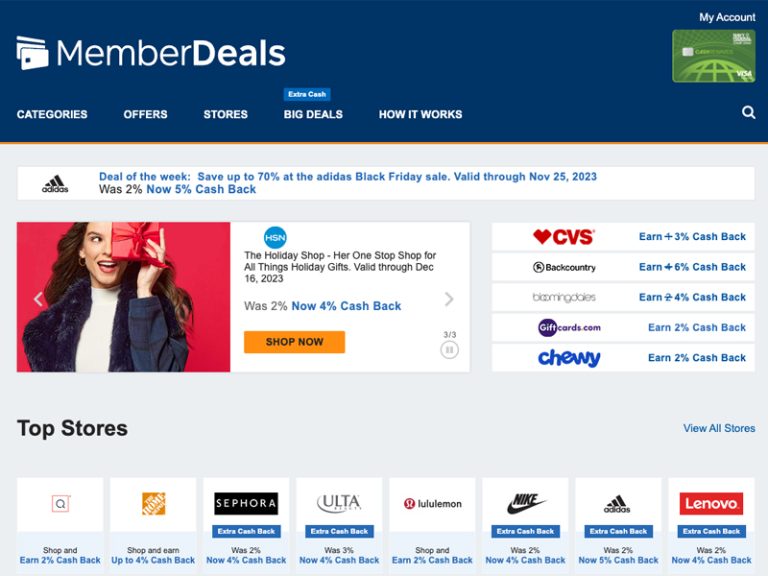DFW Minimum Connection Times [2024]
Dallas Fort Worth International Airport (DFW) is one of the largest airports in the United States, with loads of domestic and international connections thanks to American Airlines and the oneworld alliance which includes airlines like British Airways, Finnair, Iberia, Japan Airlines, and Qantas.
Whether you’re headed off on an international trip or connecting from one terminal to another, understanding minimum connection times at DFW is essential so you don’t miss your flight.
In this article, we’ll break down everything you need to know about minimum connection times, tips for navigating the airport efficiently, and what to do if you have a layover in the heart of Texas.
What Are Minimum Connection Times?
Minimum connection times (MCTs) are the minimum recommended layover durations established by airports to ensure that passengers have sufficient time to transfer from one flight to another. These times are determined based on various factors, including the size and layout of the airport, immigration and customs processes, security procedures, and the distance between terminals or gates.
Minimum Connection Times at DFW Airport
DFW Airport, with its five terminals and extensive network of flights, has its own set of MCTs. These times can vary depending on a range of factors, such as whether you’re making a domestic or international connection, the airline you’re flying with, and the specific gates involved in your transfer. To find the most accurate and up-to-date MCT for your itinerary, it’s advisable to check with your airline or the DFW Airport website.
Domestic to Domestic Connections
If you’re connecting from one domestic flight to another at DFW Airport, we recommend a minimum of 45 minutes to an hour between flights. However, it’s worth noting that certain airlines and terminals may have different MCTs. American Airlines sometimes sells 40-minute connections, for example. I would avoid that if possible. A late arrival, or a rainstorm, can easily cause you to miss your flight and you may be stuck in Dallas for a while, especially if you’re traveling to a regional airport.
If You’re Arriving in Terminal A…
- Terminal A to Terminal A: Up to 10-minute walk between gates
- Terminal A to Terminal B: 5-minute train ride and up to 10-minute walk to the gate
- Terminal A to Terminal C: 10-minute train ride and up to 10-minute walk to the gate
- Terminal A to Terminal D: 10-minute train ride and up to 10-minute walk to the gate
- Terminal A to Terminal E: 15-minute train ride and up to 10-minute walk to the gate
If You’re Arriving in Terminal B…
- Terminal B to Terminal B: Up to 10-minute walk between gates
- Terminal B to Terminal A: 5-minute train ride and up to 10-minute walk to the gate
- Terminal B to Terminal C: 10-minute train ride and up to 10-minute walk to the gate
- Terminal B to Terminal D: 5-minute train ride and up to 10-minute walk to the gate
- Terminal B to Terminal E: 15-minute train ride and up to 10-minute walk to the gate
If You’re Arriving in Terminal C…
- Terminal C to Terminal C: Up to 10-minute walk between gates
- Terminal C to Terminal A: 10-minute train ride and up to 10-minute walk to the gate
- Terminal C to Terminal B: 5-minute train ride and up to 10-minute walk to the gate
- Terminal C to Terminal D: 15-minute train ride and up to 10-minute walk to the gate
- Terminal C to Terminal E: 10-minute train ride and up to 10-minute walk to the gate
If You’re Arriving in Terminal D…
- Terminal D to Terminal D: Up to 10-minute walk between gates
- Terminal D to Terminal A: 10-minute train ride and up to 10-minute walk to the gate
- Terminal D to Terminal B: 5-minute train ride and up to 10-minute walk to the gate
- Terminal D to Terminal C: 15-minute train ride and up to 10-minute walk to the gate
- Terminal D to Terminal E: 10-minute train ride and up to 10-minute walk to the gate
If You’re Arriving in Terminal E…
- Terminal E to Terminal E: Up to 10-minute walk between gates
- Terminal E to Terminal A: 10-minute train ride and up to 10-minute walk to the gate
- Terminal E to Terminal B: 10-minute train ride and up to 10-minute walk to the gate
- Terminal E to Terminal C: 5-minute train ride and up to 10-minute walk to the gate
- Terminal E to Terminal D: 15-minute train ride and up to 10-minute walk to the gate
Domestic to International Connections
If you are arriving on a domestic flight and connecting to an international flight, it doesn’t require more time than a domestic to domestic flight, so a 45-minute to 1-hour layover is also the minimum connection time I’d recommend in this scenario.
International to Domestic Connections
If you are connecting to a domestic flight from an international flight, this is where you want to make sure you have an extended connection time as you need to get through passport control and customs. Aim for a minimum of 3 hours in this scenario, with 4 or 5 hours being ideal.
If you have a tight connection and are a US citizen, I recommend downloading the Mobile Passport Control (MPC) before your trip. Then, once you land, you can submit your arrival information before leaving the plan, which will reduce your overall wait time.
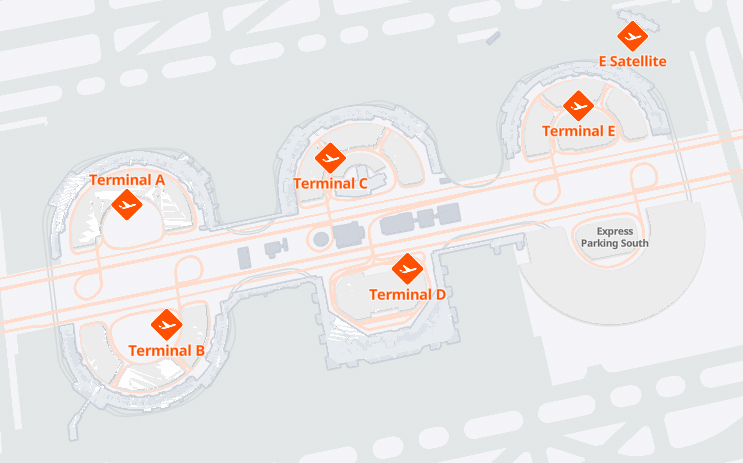
If you end up having extra time to spare during your layover at DFW, there are tons of restaurants and shops. Plus, there are over 15 different airline lounges – and there is an Admirals Club in every terminal.
Tips for Efficiently Navigating DFW Airport
- Plan Ahead — Before your trip, familiarize yourself with DFW Airport’s terminal layout and the location of your departure and arrival gates. Knowing where you need to go in advance can save you valuable time.
- Use the Skylink — DFW Airport offers the Skylink people mover, a high-speed train that connects all five terminals. It’s a quick and convenient way to get from one terminal to another, especially if you have a tight connection.
- Stay Informed — Keep an eye on your flight status and gate information through the airport’s information screens or your airline’s mobile app. This way, you can stay updated on any gate changes or delays.
- Consider TSA PreCheck and Global Entry — If you’re a U.S. citizen or a lawful permanent resident, TSA PreCheck can expedite the security screening process, saving you time and hassle.
- Use Mobile Passport — If you don’t have Global Entry (or are waiting on your Global Entry application), use Mobile Passport once you land to expedite your customs experience.
Closing Thoughts
Navigating DFW Airport and understanding minimum connection times is essential for a smooth travel experience. By following the tips and staying informed about your specific flight details, you can make the most of your time at this bustling Texas hub and ensure your journey is as stress-free as possible. Safe travels!